How to control your PC with your android
Best Application To Control Your PC By Using Your Android
You will be very happy to know that you can now control your pc by using your android this is there is one of the best application to control your pc that you can now able to control your pc even when your any of the accessories of the pc not working.
The Name of the application is
PC REMOTE
You can use this application to
control your pc with your android
an it is very compatible in nature
so can easily use this application
.This application is having the
best reviews of the series so it
is the best application.
HOW TO DOWNLOAD?
You can easily download this application by using your android
1. Go to play store type PC REMOTE
in the search engine and
then you will get the application
with the above logo.
2. Just download the application the
application in your android on
opening the application you will
get the three instruction just
follow those instruction and
you will enter into the app.
3.Then in your pc in the google
search engine type
PC REMOTE SERVER
open the Link and download
the application
4. Then after downloading the application you just start installing
open the application you can see the application interface you
will able to see the IP address of the application just note down
the IP address
5. then in your android you can see the (+) sign in your mobile just tap on the mobile and you can see the enter IP address field in your mobile just enter the IP address of your computer .
6. you can now see the various option of the mouse, the keyboard ,the monitor ,volume and etc.
-By using the mouse your can control the mouse of your computer
-By using the keyboard you can type the character in your computer.
-By using Desktop your mobile PC will share the Screen with your mobile
-By using the monitor you can switch on the monitor and off it easily (only for laptop) .
-By using the volume button you can control the volume.
CAUTION :-YOU MUST HAVE INBUILT WIFI OR LAPTOP TO USE THIS APP.
Check Video





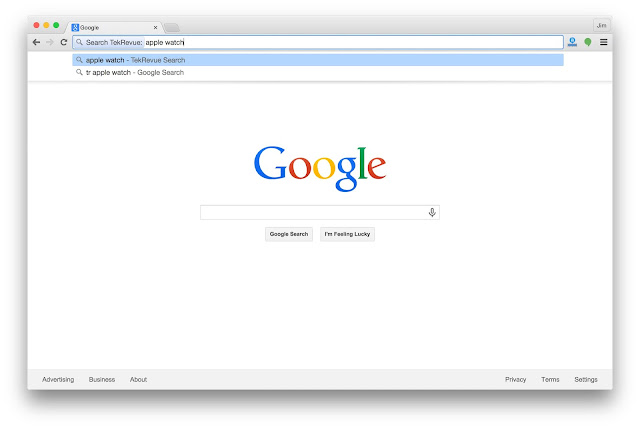



Comments
Post a Comment